After our previous post on how to make a living with bitcoin, we got some questions relating to opening a bitcoin account and how to fund a bitcoin wallet
The way bitcoin is decentralized, you can host a bitcoin server on your PC, open a bitcoin wallet and carry out transactions on it but to install it, you need more than 9GB and periodic updates of the same data size.
To make it easier, many third party wallet platforms now host the server and provide you with a user ID where you open a bitcoin account, log in, get your bitcoin wallet and transact business securely on your browser without any installations.
Some of these platforms include coinbase.com, blockchain.info, bitcoinwallet.com etc.
Let’s consider the features and differences in each:
- If you are a professional and you just want a bitcoin wallet, blockchain.info is your choice
- If you are security conscious and need not only bitcoin wallet but also ethereum wallet as well as a secured bitcoin Vault for large amount transactions, then go for coinbase.com
With coinbase, you can also earn free bitcoins daily
- Finally, in case the bitcoin wallet address is somehow complicated to you, and you need a customized bitcoin address you can easily remember, you can use bitcoinwallet.com to create a unique bitcoin address in your name and still link it with your bitcoin wallet to receive payment worldwide. Click here to set up a bitcoin wallet in your name.
Once the page opens, click on sign up and follow the instructions to open a bitcoin account, then complete any task to start earning free bitcoin into your wallet.
You can see realtime value of 1BTC on the sidebar of this blog
How To Open A Bitcoin Account On Blockchain
1. You must have an email address
2. Go to: https://blockchain.info/wallet/#/login
3. Click wallet
4. Click create new wallet
5. Follow the procedures
6. You will be sent a mail
7. Then confirm
8. Then login with your details
9. After successful login, you will see send and receive
10. Click receive
11. You will see a long alphanumeric character, and you were told to copy.
12. Copy it ( like this 👉 1L7g3GV8v2cJAfUqoaWPBoVba7tNsbu3t9)
13. Go to your Notepad paste is there and save it so you can use it at anytime
14. That is your wallet address and will be using it to collect and receive Bitcoin
To invest and get back 100% of your Bitcoin in 8 days, Click Here
How To Open A Bitcoin Account On Coinbase
1. Click HERE to open Coinbase website and click on the Sign Up button.
2. Type your email and choose a good password. Then, click on Create an Account tab.
3. Go to your email for the verification email. Open it and click on the link you will see the “Verify My Email Address” link.
4. The agreement page will open up. If you agree to their terms, type your name and click on Accept tab.
5. You can now create your personal payment page, add your phone number and have it verified for account security.
6. When you add your phone number, click on Next tab and a text message will be sent to you. If you want to control your Coinbase account with your smartphone, then click the link in text message to install the app. To access your account using a PC, just click on text message in the “You can also request a text message or phone call if you don’t have a smart phone.” you will see. NOTE: if you can’t receive sms, you can request for phone call.
7. Insert the 7 digit code you will receive and click on Verify Phone Number tab.
8. At this stage, you have open a bitcoin account, to open a bitcoin wallet, go to Account tab and click on it.
9. The go the the Account Tab and locate “My Wallet”. You can change it to anything you want. Do click on “Rename” by the right hand side. Insert any name you want to change “My Wallet” to something else you preferred.
10. Now the most important step, link your Bitcoin address to your wallets by clicking on Get Bitcoin Address at the end of the Wallet. You can also create as many Wallets as you want by clicking on + New Account.
11. The bitcoin address which looks like this “1L7g3GV8v2cJAfUqoaWPBoVba7tNsbu3t9” is what you will be using when funding, sending or receiving bitcoin
12. To handle more than $3000 worth of bitcoin transaction per day, you will need to verify your account with a US Bank account. You can get a Virtual US Bank account for verification purposes or you use your Payoneer checking bank account.
13. To know what and how to verify, click on Verifications tab in your account. However, you can still be using your account without verification on limited basis.
How To Fund Your Bitcoin Account
1. Copy out your bitcoin address (the one similar to this: “1L7g3GV8v2cJAfUqoaWPBoVba7tNsbu3t9”)
2. Go to any currency exchanger platform and register, it takes seconds. You can also view the exchange rate or how much they are charging to fund your bitcoin wallet.
3. Just follow the instructions or contact the support team to guide you.
9. Your bitcoin wallet will be funded once your payment is confirmed.
Alternatively,
You can get your bitcoin funded by another wallet owner, you can get trusted bitcoin sellers on the exchange thread on nairaland or Smart Money Empire on Facebook.
or if two users are registered on coinbase, they can use their email address to exchange bitcoin. Here, User A can simply send Bitcoin to User B through his or her email address registered on Coinbase.
How To Exchange or Send Bitcoin Out
1. Login to your Coinbase or Blockchain account and you will see Send Money and Receive Money tabs.
2. Click on Send Money tab, insert the Bitcoin address, amount either in USD or BTC and click on Send Money.
This is comprehensive information about how to open a bitcoin account. In case you have some questions, you can always contact us:
WhatsApp: 08028653690
Email: admin@ityunit.com
Skype: tarahaard.



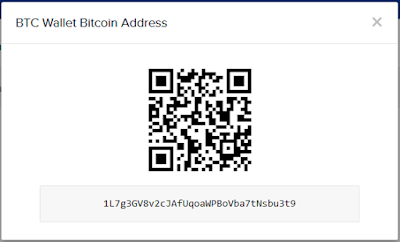



Thanks For Joining