Certain web designers and administrators, in a bid to enhance earnings from javascript-based ads from major advertising companies, do install script that monitors the user browser and ensure that it is javascript enabled.
The intended outcome is to give an exclusive content to users with “the right browser settings” for maximized earnings.
Though some sites like ictunit.com, facebook.com exclusively depends on javascript for full user experience, others can run comfortably with javascript disabled eg nairaland.com
With javascript disabled, a site is opened to copying of its copyrighted contents and images, however, advanced users of the net may need it disabled for various other reasons.
How to bypass “Please Enable JavaScript” by antiblock.org on Websites
1. Install JavaScript Toggle On and Off plugin (from your browsers - PCs only) and enable it on the toolbar.
2. Open the site you intend to visit ( we use one of our favorite site Ristechy.com for this), you will see the warning overlay on the site, "Please enable JavaScript"
3. Now right-click on the words and select “Inspect or Inspect Element on Chrome”.
4. That will open a sidebar with the underlying codes running the site. Locate “No Script” syntax among the nearby codes.
5. Right-Click on the “Option buttons” 3 dots by the left end of the code line and select “Delete Element”.
6. Once that is gone, the full site and all its contents should be visible.
You can now do to it as you wish.
PLEASE NOTE: Be warned that using copyrighted materials without permissions may result in penalties. Always credit your source.
Removing "enable javascript restrictions" on site prevents the website from displaying ads, getting users’ analytics, restricting right-clicking and giving you full user experience, therefore be fair in its usage.






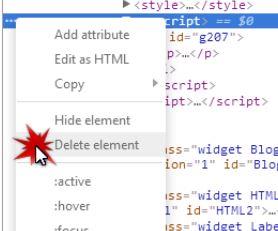
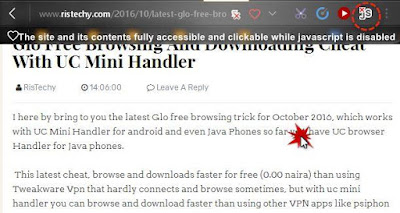

Thank you for tutorial, just that am not getting this right. I shall read till I understand.