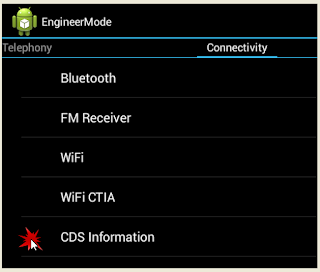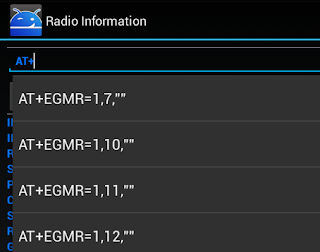Changing IMEI in non-rooted Android phones is very possible. This method shows you how to change the IMEI of your itel, Tecno, Infinix, Gionee and all MTK-powered phones.
We assume that you are using a dual sim phone.
There are different codes used to enter MTK Engineering mode vis: *#7465625# or *#*#3646633#*#* or *#*#83781#*#* but the most reliable way is to install this app which takes you straight into Engineering mode
1. Click here to download and install MTK Engineering Mode
2. Open the installed app and select “MTK Settings”
3. If you are in the Telephony Menu, swipe your screen to the left to see the “Connectivity Menu”
4. Locate “CDS Information” and tap on it
5. On the next screen, locate “Radio Information” and tap on it
6. On the next screen (Phone options) select “Phone1” (if your sim is in SIM1)
7. Locate the search box beside “AT+” and type in any letter.
8. After typing, delete the letter you just typed and tap on Phone1 to display this info: AT +EGMR=1,7,”” . Tap to select the first suggestion.
9. Place your cursor in the middle of the double quote “I” and type in the 15 digits IMEI you had earlier generated. It should display like this: AT +EGMR=1,7,”353709061234567” . Note that you must put a space after the “AT” before type in the “+EGMR (very important!)
10. Confirm the 15 digits and tap on the “SEND AT COMMAND”, you will get the notification, “AT Command Msent”
11. Return to the main menu and reboot your phone
12. When your phone restart, confirm the configuration message first
13. When you get the message, it means the IMEI has been changed successfully.
If your device is rooted, this second method makes it even easier. This method uses the Chamelephon app to change your IMEI in just 6 steps. Just follow the steps correctly. This eliminates any need for engineering mode procedure or CDS information.
1. Download Chamelephon here (0.3mb) and install on your device.
2. Run the Chamelephon app and grant it root access permission
3. If you are using a dual sim phone, you will see two boxes. The first box is for SIM 1 IMEI while the second box is for Sim 2.
4. Tweak or Generate your IMEI
5. BACKUP or write down your phone original IMEI
6. Enter the tweaked IMEI number in the correct box depending on which network sim you wish to tweak.
To make it work, fill the space for the two IMEI, one for the one you want to change the the other, just repeat the original IMEI but they should be no empty box
7. Then click “Apply New IMEIs”.
8. On the pop up dialog box “Do you confirm changing the IMEIs?”, just click on the “Change” button.
9. Close the app and restart your phone. 10. After restarting, dial *#06# to view your tweak IMEIs.
DISCLAIMER
Please note that changing IMEI is illegal in some countries (check your local telecom regulations), as such, we advise you to backup your original IMEI (copy it down somewhere) and reinsert it back when the promo ends.
ITy UNIT or its authors are not liable for any malfunction of phone or any loss of data (if it ever happens) when using any of the method here. USE IT AT YOUR OWN RISK!
We assume that you are using a dual sim phone.
There are different codes used to enter MTK Engineering mode vis: *#7465625# or *#*#3646633#*#* or *#*#83781#*#* but the most reliable way is to install this app which takes you straight into Engineering mode
1. Click here to download and install MTK Engineering Mode
2. Open the installed app and select “MTK Settings”
3. If you are in the Telephony Menu, swipe your screen to the left to see the “Connectivity Menu”
4. Locate “CDS Information” and tap on it
5. On the next screen, locate “Radio Information” and tap on it
6. On the next screen (Phone options) select “Phone1” (if your sim is in SIM1)
7. Locate the search box beside “AT+” and type in any letter.
8. After typing, delete the letter you just typed and tap on Phone1 to display this info: AT +EGMR=1,7,”” . Tap to select the first suggestion.
9. Place your cursor in the middle of the double quote “I” and type in the 15 digits IMEI you had earlier generated. It should display like this: AT +EGMR=1,7,”353709061234567” . Note that you must put a space after the “AT” before type in the “+EGMR (very important!)
10. Confirm the 15 digits and tap on the “SEND AT COMMAND”, you will get the notification, “AT Command Msent”
11. Return to the main menu and reboot your phone
12. When your phone restart, confirm the configuration message first
13. When you get the message, it means the IMEI has been changed successfully.
Method 2 for Rooted Devices
If your device is rooted, this second method makes it even easier. This method uses the Chamelephon app to change your IMEI in just 6 steps. Just follow the steps correctly. This eliminates any need for engineering mode procedure or CDS information.
1. Download Chamelephon here (0.3mb) and install on your device.
2. Run the Chamelephon app and grant it root access permission
3. If you are using a dual sim phone, you will see two boxes. The first box is for SIM 1 IMEI while the second box is for Sim 2.
4. Tweak or Generate your IMEI
5. BACKUP or write down your phone original IMEI
6. Enter the tweaked IMEI number in the correct box depending on which network sim you wish to tweak.
To make it work, fill the space for the two IMEI, one for the one you want to change the the other, just repeat the original IMEI but they should be no empty box
7. Then click “Apply New IMEIs”.
8. On the pop up dialog box “Do you confirm changing the IMEIs?”, just click on the “Change” button.
9. Close the app and restart your phone. 10. After restarting, dial *#06# to view your tweak IMEIs.
DISCLAIMER
Please note that changing IMEI is illegal in some countries (check your local telecom regulations), as such, we advise you to backup your original IMEI (copy it down somewhere) and reinsert it back when the promo ends.
ITy UNIT or its authors are not liable for any malfunction of phone or any loss of data (if it ever happens) when using any of the method here. USE IT AT YOUR OWN RISK!