Everyone hates slow internet, to make your browsing and downloading experience faster, you need to consider 4 factors that affects internet connections. You also download Engineering Mode apk and have access to settings that help your phone browse at a full speed.
A. The ISP: ie the network providers who provides the 2G, 3G or 4G services and well as installing the network mast near you for better signal and finally the data plan.
 B. Device: Can the specs of your device (mobile or PC) handle the latest facility for fast internet connection eg Network capability, RAM, Settings etc.
B. Device: Can the specs of your device (mobile or PC) handle the latest facility for fast internet connection eg Network capability, RAM, Settings etc.C. Browser: Some browsers are designed for speed while others just have beautiful interface.
D. User: That is you. How good and fast are you in navigating the internet and finding what you are looking for. Take note of the following tips and enhance your browsing experience.
How To Make Your Internet Connection Fast
A. The ISP factor:
1. Make sure your network provider offers a fast network service eg 4G (LTE) or 3G network. Sometimes, the network providers might even throttle internet speed in some areas for specific reasons, for instance MTN might be very fast in Area A but slow in Area B.

2. Full Bar? Check the network signal on your phone and make sure the network bar is full for fast connection, if not locate the nearest network mast visible to you.
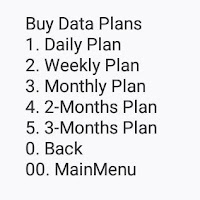 3. Subscribe to the appropriate data plan: Some plan like Airtel 2G data plan works only on 2G networks and it is not fast enough, others like Blackberry data plan may not even work on your android device.
3. Subscribe to the appropriate data plan: Some plan like Airtel 2G data plan works only on 2G networks and it is not fast enough, others like Blackberry data plan may not even work on your android device.Avoid this and go for Normal data plan for faster internet connection.
B. The Device and Settings:
4. Go for 4G or 3G: Check the highest network capability of your device and switch to it. 4G is presently the fastest but 3G/HSPA, WCDMA is equally fast enough for older phones.
To switch, go to Settings > More > Cellular networks > Preferred network type and select 4G or 3G.
5. Data Mode Preferred: Another neat tweak is to install Engineering Mode and set your device to give more priority to browsing than calls; this will boost your browsing/downloading speed by 40%.
Click to download and install Engineering Mode (25kb apk), run check under “Telephony” and locate “Mobile data service preferred”, open and "check" to allow mobile data transmission at full speed.
6. RAM is essential: When buying a new phone, don’t go for any that the RAM is below 1G. RAM is that part of your device that loads the app that you use to browse, if it is too small, you will start experiencing lags, sluggishness and error messages like “device out of memory”. There is no fix, go for a new phone!
C. The Browser:
7. Everyone says UC Browser is best for downloads (I agree) but the interface is not as sleek as Chrome. But Chrome is more concern with collecting your browsing data and tends to demand more resource so I go for Opera Mini browser which is simple, neat and faster. There is no best browser as each browser serves it purpose.
8. Set image to medium (not high): this will give you good quality image and also loads faster. On most browsers, you can also set the browsing mode to save data
4. You:
9. Bookmark important pages: Don’t always rely on auto complete because you may have to clean your browsing history.
10. Use Tab Browsing: Open pages on “New Tab” instead of click to open, this will save the time of waiting for the previous page to load when you click on the “Back” button. With the tabs, you can easily switch without having to reload the page.
11. Learn more: Visit sites like ityunit.com and other tech sites regularly to learn about new tips and technologies relating to internet and your devices.




