Google is rolling out a simple 1-to-1 video calling app called Duo which is designed for “everyone”. This review shows the innovative features of Google Duo that is about to take the world by storm.
Using simple interface, the Google Duo app takes the complexity out of video calling, so that you can be together in the moment wherever you are.
Google announced this on their blog post, “Today, we’re releasing Google Duo — a simple 1-to-1 video calling app available for Android and iOS”.
Google Duo works across Android and iOS — all you need is a phone number just like WhatsApp, so while waiting for WhatsApp official video calls, why not try this new Duo video calling app from Google.
Duo is simple from start to finish. All you need after you download the Duo app is your phone number and you’ll be able to reach people in your phone’s contacts list.
No separate account is required, so you can sign up in just a few steps. From there, you can instantly begin a video call with a single tap.
Related: Click to install this simple Messaging Client to handle all social networks - WhatsApp, Facebook Messenger, Telegram etc on PC


1. Type in your phone number to use with Google Duo.
2. Your phone will receive a text message to verify your number. It may automatically read the verification code or you’ll need to enter it manually.
3. Now your Duo is set and ready to use.
1. Simply Tap Video Call.
2. Select the person you'd like to call from your contacts or type in the number you'd like to reach.
3. Duo will call your contact, making your video visible with Knock Knock.
4. To end your call, tap the red phone button in the bottom center of your screen.
Compare to other video calling app, Duo connects video calls very easily and work well even on slower 2G networks. Call quality adjusts to changing network conditions to keep you connected — when bandwidth is limited, by reducing the video resolution without interrupting your video call.
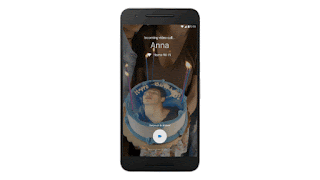 Duo also switches between Wi-Fi and cellular data automatically without dropping your call especially when you are on the go.
Duo also switches between Wi-Fi and cellular data automatically without dropping your call especially when you are on the go.
You can start your call at home, and continue seamlessly even when you head out the door.
Just like you want to peek and see who is knocking before you open the door, Duo allows you to see live video of your caller before you answer the call
Duo is built with emphasis on privacy and security, this means that all Duo calls are end-to-end encrypted, no one can tap into your video call.
Click Here to download Google Duo from Playstore
Give your friends a wave with Duo! The roll out Duo for Android and iOS starts on Monday 15 August 2016, and it will be live worldwide in the next few days.
Using simple interface, the Google Duo app takes the complexity out of video calling, so that you can be together in the moment wherever you are.
Google announced this on their blog post, “Today, we’re releasing Google Duo — a simple 1-to-1 video calling app available for Android and iOS”.
Google Duo works across Android and iOS — all you need is a phone number just like WhatsApp, so while waiting for WhatsApp official video calls, why not try this new Duo video calling app from Google.
Simple Start up and operation
Duo is simple from start to finish. All you need after you download the Duo app is your phone number and you’ll be able to reach people in your phone’s contacts list.
No separate account is required, so you can sign up in just a few steps. From there, you can instantly begin a video call with a single tap.
Related: Click to install this simple Messaging Client to handle all social networks - WhatsApp, Facebook Messenger, Telegram etc on PC
How to Install and set up Duo
Download from the respective stores;
1. Type in your phone number to use with Google Duo.
2. Your phone will receive a text message to verify your number. It may automatically read the verification code or you’ll need to enter it manually.
3. Now your Duo is set and ready to use.
To Make a Video Call With Duo
1. Simply Tap Video Call.
2. Select the person you'd like to call from your contacts or type in the number you'd like to reach.
3. Duo will call your contact, making your video visible with Knock Knock.
4. To end your call, tap the red phone button in the bottom center of your screen.
Faster and more reliable than Skype
Compare to other video calling app, Duo connects video calls very easily and work well even on slower 2G networks. Call quality adjusts to changing network conditions to keep you connected — when bandwidth is limited, by reducing the video resolution without interrupting your video call.
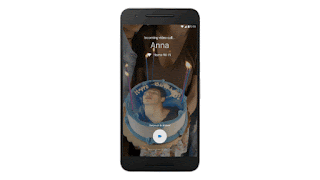 Duo also switches between Wi-Fi and cellular data automatically without dropping your call especially when you are on the go.
Duo also switches between Wi-Fi and cellular data automatically without dropping your call especially when you are on the go.You can start your call at home, and continue seamlessly even when you head out the door.
Knock Knock?
Just like you want to peek and see who is knocking before you open the door, Duo allows you to see live video of your caller before you answer the call
Even more Privacy and Security
Duo is built with emphasis on privacy and security, this means that all Duo calls are end-to-end encrypted, no one can tap into your video call.
Click Here to download Google Duo from Playstore
Give your friends a wave with Duo! The roll out Duo for Android and iOS starts on Monday 15 August 2016, and it will be live worldwide in the next few days.



