Download this latest Tweakware VPN for android and experience seamless and very easy set up and connect. This improved and custom Tweakware app is an all-in-one VPN package that comes pre-configured with MTN BIS, 2go MB, Etisalat Social Pack, Spectranet bundled settings so that you do not have be configuring each settings for each network data plan. You can also use it to configure the latest 2go MB settings.
UPDATE 11/03/17: Etisalat Tweakware is now working unlimited with Remote Tweak, Click here to set up
However the longstanding VPN alternatives still works. Click the respective links for Simple Server, Psiphon and Openvpn
You will Also Like This: How to Chat on Facebook App without using Messenger
It has also proven to be very fast and increase the speed of the slow Etisalat social pack. Tweakware also does not make your phone hot or overheated like other VPN though I can’t really say that it is as stable as Psiphon or OpenVPN but it doesn’t consume battery like the others.
UPDATE 11/03/17: Etisalat Tweakware is now working unlimited with Remote Tweak, Click here to set up
However the longstanding VPN alternatives still works. Click the respective links for Simple Server, Psiphon and Openvpn
You will Also Like This: How to Chat on Facebook App without using Messenger
It has also proven to be very fast and increase the speed of the slow Etisalat social pack. Tweakware also does not make your phone hot or overheated like other VPN though I can’t really say that it is as stable as Psiphon or OpenVPN but it doesn’t consume battery like the others.
How to set up Tweakware VPN with MTN BIS or Etisalat Social Pack
1. Subscribe to MTN BB10 Plans
or Etisalat Social Pack by dialing *200*3*3*2*1*1# (N100).
See Also: How to bypass throttled speed in Etisalat
New MTN BIS code for daily, weekly and monthly subscription
For daily BB10, dial *216*3*1#, cost N70
For weekly BB10, dial *216*3*2#, cost N350
or Etisalat Social Pack by dialing *200*3*3*2*1*1# (N100).
See Also: How to bypass throttled speed in Etisalat
3. Run the app and locate the Option button at the top right corner, then tap on it.
4. Select “Settings” and go down to “Bundle Settings” the tap on “Select Bundled Settings”.
5. On the pop up that comes up, choose the bundle that you have subscribed to (Either MTN or Etisalat).
6. Optionally for better stability, go to “Network Settings” and go down to “Connection Settings” and check the box beside “Enable Keepalive”. Then for the “Keepalive Interval”, type in “5” and for the “Keepalive Timeout”, choose “5”.
7. Confirm the “Default Server” and tap on CONNECT.
8. After successful handshake and authentication, press the back button and it will connect automatically.
METHOD 2 MANUAL SETTINGS FOR ETISALAT SOCIAL PACK
This is a second method to manually configure it with Etisalat Social Pack without using the preconfigured bundled settings in the simple method above.
1. Run the app and locate the Option button at the top right corner, then tap on it.
2. Select Settings and go down to Network Settings.
3. Check the box beside “Connect Via HTTP Proxy” to enable proxy and configure as follows:
- Proxy Host: mobile.facebook.com
- Proxy Port: 8080
- Enable proxy Tweaks
- Tap on Proxy Tweaks and Enable Reverse Proxy
- Go to Custom Headers and add: X-Online-Host: mobile.facebook.com
- Go back to Server Settings and Change Port to 3128
4. Optionally for better stability, go to Network Settings and go down to Connection Settings and check the box beside “Enable Keepalive”. Then for the “Keepalive Interval”, type in “5” and for the “Keepalive Timeout”, choose “5”.
5. Confirm the “Default Server” and tap on connect.
6. After successful handshake and authentication, press the back button and it will connect automatically.
With this Tweakware VPN app, you do not need to be changing your IP or Port or Password, just use the simple method and enjoy the MTN or Etisalat social chat pack cheat blazing at full speed.
Third Method for Tweakware 2go MB Settings
Open the Settings
Ignore Account Settings
Go to Server setting and check the box beside “Use Selected Server” and “Selected Server As IP”
Server port: 8080
Connections mode: tcp.
Disregard VPN settings
Go to Network settings
Check the box beside “connect via HTTP PROXY”
Proxy host: 10.199.212.2
Port : 8080
Check “Enable proxy tweaks”
Open “Proxy tweaks”
DO NOT tick “Reverse Proxy”
Move down to “Injection Full Url” and input: http://wap.2go.im/home.php
Injection Host: wap.2go.im
Line break rn: 4
If ever it disconnects and the connected sign disappear (even when it says “Authentication successful”), just tap disconnect, go to Settings, then confirm your bundled settings (either MTN or Etisalat) and connect again.


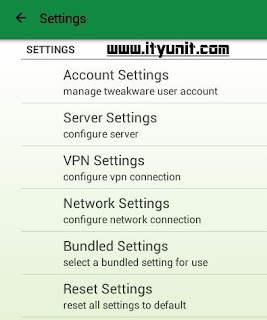

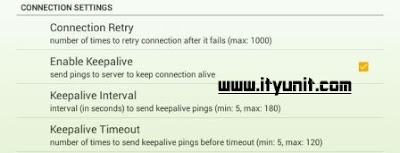



IT WORKED....THANKS BRO
This comment has been removed by the author.
Yes that is a known issue. Solution is just to disconnect, put your phone in airplane mode for a few secs, then bring back the network and connect again. It must work!
Thank you Man..
Damn it works... lol.. It was network prob at first I guess..
Have tried it a thousand time I get a message saying proxy socket connection failed
If you are having trouble connecting to the default server, go to settings and choose reset settings. After that, go to bundle settings and choose Etisalat chat pak. Go to server and choose another server and connect. It worked for me. pls add me too your WhatsApp group 08180416543
my tweakware keeps on disconnecting and reconnecting every single time...... it can't even stay connected for like a minute it just goes off
Hey ity unit , im currently finding it difficult to use tweakware, it keeps on saying that "proxy socket connection failed" what can be the cause of this?
Plz help me out my tweakware stp working plz dx my num 08141651115
tweakware stop working guys.
It doesn't authenticate anymore. Even after I registered online and logged in. I guess it requires a paid subscription
And So it ends
Hello folks, unfortunately the free usage of Tweakware has come to a stop.
I want to thank you all for being part of it all, but as you know, bandwidth costs money and I can't make that by keeping the app
as all free.
Anyway, if you enjoyed using Tweakware and wish to continue using it please kindly register for an account @ http://
www.tweakwarevpn.net/?action=register (i.e if you don't already own a Tweakware Account) , then upgrade your account for just
#500 for 1 month, see http://www.tweakwarevpn.net/?action=payments for payment instructions. After that you can now go to Tweakware settings, under account
settings and enter your account details and then continue your use of Tweakware.
(NOTE: If you already have a Tweakware Premium account on any of the Tweakware softwares (on both PC or Mobile then you
don't need to re-upgrade as your account will still contiue to work with the Tweakware app).
We may launch a free but limited version/account for Tweakware sometime in the future , so still keep an eye on http://
www.tweakwarevpn.net/
Thanks once again.
more of it @ http://www.tweakwarevpn.net/
Sir pls I just stated using tweakwear for android but am still using the free one till tomorrow when I will pay. The problem is that it keeps disconnecting what do I do?
You have daily free bandwidth allowance each day. Is your problem still there?
please, is it possible to use tweakware on my pc through my modem,,,,if yes, please what do i need to do?
Hello ity unit. Want to ask if the download speed using the social me plan is different from that using the chat pak?
It depends on location and almost the same though I can confirm that Social monthly plan is too slow for good downloads
Thanks. I use the chat pak but downloads are kinda slower than wen i started using tweakware b4 d subscription on tweakware nd den i was using social me plan...wanted to know if it was bcos i changed my data plan cos i get d full H+ network
Add me to your WhatsApp group pls 08039227746
Add me to your WhatsApp group pls 08039227746
add me to your whatsapp group