The speed of Glo 0.0k free browsing 2017 has just been tweaked up by the latest version of Tweakware vpn. Normal free browsing settings, when tunneled with Tweakware usually have a maximum of 700kb/s Speed but I was able to remove the throttled speed and get over 2mbps.
This new tweak does not disconnect and I was able to get the super speed during the test with a Free Server. UC mini handler cheat is still connecting with the latest working proxy but this version of Tweakware offers a stable and very fast speed on Glo 0.0k cheat.
If your Glo 0.0kb free browsing tweak has stopped working in August 2017, check the steps immediately after this tutorial to change the proxy server and continue browsing.
. .
2. Set your Glo SIM for PAYG browsing
Text PAYU to 127.
Once you get the notification "you are using data Pay As You Go to browse.", turn ON Airplane Mode ✈ for a few seconds and turn it OFF again to the Normal Mode.
3. Configure Your Glo APN As below
NAME: GloICT
APN: X_Ultra®176.0.78.54/2000ms
Then click save.
4. Now open your Tweakware and Click on Settings
Click on Custom Tweak and Set as Below
1. SELECT CONNECTION MODE: http
2. SEVER PORT: 8081
3. HOST HEADER: redirect.glo.com
4. Tick reverse proxy port
5. PROXY HOST: redirect.glo.com
6. PROXY PORT: 8081
5. Now Go back to The App front and select CUSTOM and Click Connect.
The best part is that unlike UC Mini Handler, you can share this data with your PC using Tether Unlock
If you can observe very well on my above screenshot for Glo 0.0k on Tweakware has clocked over 1.05mbps on the speedtest. If you use the same Tweakware settings, you will get the same super speed on Glo 0.0k free browsing with Tweakware.
This new tweak does not disconnect and I was able to get the super speed during the test with a Free Server. UC mini handler cheat is still connecting with the latest working proxy but this version of Tweakware offers a stable and very fast speed on Glo 0.0k cheat.
If your Glo 0.0kb free browsing tweak has stopped working in August 2017, check the steps immediately after this tutorial to change the proxy server and continue browsing.
How to Setup Glo 0.0k Unlimited Speed On Tweakware VPN.
1. Download Tweakware VPN version 6.3 Here (2.2mb). .
2. Set your Glo SIM for PAYG browsing
Text PAYU to 127.
Once you get the notification "you are using data Pay As You Go to browse.", turn ON Airplane Mode ✈ for a few seconds and turn it OFF again to the Normal Mode.
3. Configure Your Glo APN As below
NAME: GloICT
APN: X_Ultra®176.0.78.54/2000ms
Then click save.
4. Now open your Tweakware and Click on Settings
Click on Custom Tweak and Set as Below
1. SELECT CONNECTION MODE: http
2. SEVER PORT: 8081
3. HOST HEADER: redirect.glo.com
4. Tick reverse proxy port
5. PROXY HOST: redirect.glo.com
6. PROXY PORT: 8081
5. Now Go back to The App front and select CUSTOM and Click Connect.
If your Glo 0.0kb free browsing tweak/cheat has stopped working;
Follow the steps below to restore back your glo 0.00kb free browsing cheat or tweak.- Open your VPN (AnonyTun, Psiphon, UC mini, Tweakware etc) which you use to connect your Glo Unlimited free browsing.
- Go to settings and change the proxy server www.gloworld.com
- Then go home and connect.
The best part is that unlike UC Mini Handler, you can share this data with your PC using Tether Unlock
If you can observe very well on my above screenshot for Glo 0.0k on Tweakware has clocked over 1.05mbps on the speedtest. If you use the same Tweakware settings, you will get the same super speed on Glo 0.0k free browsing with Tweakware.

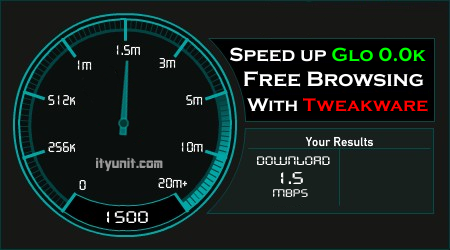



Tweak you used is the free version or premium version?
The Free version
Nice one
baba its not connecting here o
Common mistakes.
1. Have you activated PAYU
2. Is the APN correct
3. Did you select free server and "Custom" on the Settings?
Yes na . .na only DINI dey use am. . .baba help us out . .eeshanu Mii
Its not connecting
Pls is working but it has a limited mb per day
Good one but you should have at least given credit to the real source of this settings via mozillatechs
We tested it on Jackobian since first week of June
You might have tested it their but that post was originally mozillatechs work....checkout the last tweakware screenshot. It was done with my infinix note 3 ...and beside it was ending of may the post was published
kindly add me up on d WhatsApp group... 08137268964
It connects when I chose Glo 0.0k on the homepage instead of selecting Custom.
This is cool bro.
I will check it out when am on mobile. BTW, I don't like free Browsing... Lol
07035763148
pls add me in your whatsapp group.
Add me on whatsapp 08148915379
Plz add me on whatsapp group 08148915379
Please add me on whatsaap group, thanks tho...nice work but its limited to 350mb per day...can't it be unlimited?
Please add me to the whatsapp group, 08102334350
pls add me 08028446305
07015167795 pls add to WhatsApp group
please admin add me up to the watsapp group i have an update on the glo 0.0k cheat
please how do I stop it from disconnecting , and please add me on d WhatsApp group 07031592655
add me to the whatsapp group plz 08127017871
pls add me on the Whatsapp group 08144680669
please add me on ir group
07060860950
pls add me to d whatsapp group 08037482598
pls, add me up on d group.
08105538218
add me to whatsapp group 08086843386
Add me up on the WhatsApp group 09056227689
Add me up on the WhatsApp group 09056227689
add me up on what's app:09068073555 pls
Please add me to the WhatsApp group 08157184550
Please add me to the WhatsApp group 08061198293
Please add me to your whatsapp group 08181600051
Please add me to your whatsapp group
08032405604
Nice...working perfectly
Nice...working perfectly
Pls add me to whatsapp 0705949071
Number not valid
Hello Bruh..
You are doing a great job here
add me on ur whatsapp too
09030789753
Done, welcome onboard
Good day to you and keep up the good work. Please I'll also like to be part of the WhatsApp group. no.👉 08068298987
Boss pls add me on the WhatsApp grw plzzz
Boss pls add me on the WhatsApp grw plzzz
Please sir add me to the whatsapp group 08071088766
Please brother, add me too on ur whatsapp.
08160664456
Please add me on the whatsapp group 09071027930
Please add me to your whatsapp group. 08154042536 thanks.