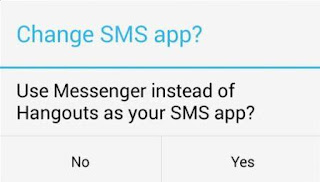Facebook is introducing SMS feature to its messenger app for Android users. Though this is not the first time as it was initially in existence until around 2012 when it was removed by Facebook, the SMS feature is now making a comeback for Android users to be able to send, receive and read SMS on the messenger platform.
With the new SMS features, instead of the traditional text messaging app, users can choose the Facebook Messenger app as their preferred SMS app. This means that users will be able to send and receive standard text messages, images, videos and audio, including rich contents such as stickers and emojis. Other form of content like GIFs, video and calls etc would have to be communicated using the messenger instead.
See also: Facebook introduces video auto-play on timeline by default- click to see how to turn it off
Concerning your privacy and security, Facebook assures that your privacy is protected as it does not send, upload or store any of your conversations on its servers as all messages are sent and received via standard SMS protocol and not cellular data/internet.
This also means that you will be charged ONLY the regular cost of a standard SMS as per the tariff plan you subscribed to on your preferred network provider and not from your data.
See also: Get the latest Tecno C9, Click to see wonderful specs
To use the messenger app as your default SMS app on Android, simply update to the latest version of Facebook messenger.
To change to Messenger as your default SMS app, launch the app and tap on Settings >>>
With the new SMS features, instead of the traditional text messaging app, users can choose the Facebook Messenger app as their preferred SMS app. This means that users will be able to send and receive standard text messages, images, videos and audio, including rich contents such as stickers and emojis. Other form of content like GIFs, video and calls etc would have to be communicated using the messenger instead.
See also: Facebook introduces video auto-play on timeline by default- click to see how to turn it off
Concerning your privacy and security, Facebook assures that your privacy is protected as it does not send, upload or store any of your conversations on its servers as all messages are sent and received via standard SMS protocol and not cellular data/internet.
This also means that you will be charged ONLY the regular cost of a standard SMS as per the tariff plan you subscribed to on your preferred network provider and not from your data.
See also: Get the latest Tecno C9, Click to see wonderful specs
To use the messenger app as your default SMS app on Android, simply update to the latest version of Facebook messenger.
To change to Messenger as your default SMS app, launch the app and tap on Settings >>>
select SMS >>>
and turn it on as the default SMS app and >>>
confirm your change