Still on sharing your Psiphon, Simple Server, OpenVPN or Tweakware etc data connections through hotspot tethering, there is yet another way for those who could not get the ISWAT Unlocker working on their Android. This alternative which is based on a specially configured file Hotspot and Terminal Emulator app has proven more reliable than having any VPN running on your PC. This article will show you how to tether and share your internet connection on android to other wireless enabled devices.
Download “HOTSPOT” file.
Direct Download click here (3 KB)
Download Terminal Emulator.
Direct Download click here (555 KB)
Download Root Explorer (Needs root access! “warranty may void)
Direct Download click here (2.6 MB)
How to Setup Hotspot Tethering Using Terminal Emulator for VPN connections
1. Open the installed Root Browser and locate the downloaded “HOTSPOT” file, then long press on the file to open the options, then tap on “copy” and navigate to “/system/bin/” then tap on paste to copy to that location.
2. After you have pasted it, long press on it and click permission and check all the boxes to change the “hotspot” file permission to 0777 or rwxrwxrws.
3. Now to Connect to any vpn, then open terminal emulator, write
"su" then press Enter Key and
"hotspot" then press Enter Key
4. Minimize the terminal emulator (keep it running) then start your hotspot tethering from setting.
5. Connect all your devices to the hotspot and Enjoy!!!
You don't have to doubt if this is real or not....just get the software as stated and try it out. If it doesn't works as stated above and more...or if you don't absolutely love it and have more fun using to surf the Internet. Just let us know through the comment section below. But if it works great, why not share with others.


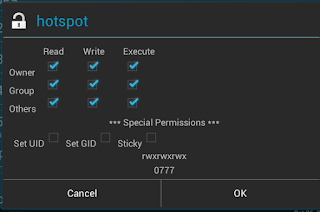


hi.. it seems the HOTSPOT file is corrupt. Please re-upload.
It seems you are trying to click to open it, it doesn't work that way. I just downloaded it.
After downloading, move it to the specified location , use root browser to access it and change the permissions, the you run the terminal emulator. It will open it and do everything needed
Mine can't copy, says "Operation failed" and I believe it is because of permission rights to paste in the /system/bin folder. My phone is rooted but the Root browser does not pop for root access, so how do I get it to ask for the root superuser access? That's the issue am facing. Thank you
Posted: 26/10/2015
Confirm that your device is properly rooted. Go to the supersuser or kinguser and confirm the list of apps granted permissions.
The permission request show pop up when you are copying the file to the new location
I guess my phone rooting don get K-leg, because I don upgrade to lollipop version and that fit dey show me the pepper now. But I just wished that it wasn't the problem.
Do you have to repeat the terminal emulator command each time or its just once ?
Unless you restarted your phone, it is just once till you disconnect. It should lways be running in the background
I keep getting hotspot not found on the TE
On the terminal emulator
Please I tried every step and the emulator not bring out what you snapshot but rather a something like alyham Allah, Please how can I go about it, am using infinix am mtk phone
When I typed "hotspot" in the terminal emulator it showed "not found"
Same error... hotspot not found
Does this work on 5.1.1?
If it is rooted, it will work
Please How can I root my Phone ...........I will appreciate your rapid response than you.
Depends on the phone but I recommend you use kingroot or read here http://www.ityunit.com/2015/09/root-n-change-imei-of-tecno-camon-n.html or better still, send me a mail for a reliable version of kingroot that can root most phones.
Pls can sum1 root Samsung s5 n s4
Root using twrp recovery
Just to comfirm does the shit work on 6.0.1
Not yet tested but works well on 5.0.
Why not help us with the review on Marshmallow
Just to comfirm does the shit work on 6.0.1
sush: hotspot:not found. hmmmmmmmmm..